Easy Search-and-Replace in Text Files for Mac, Windows & Linux
TextSweep is a simple but powerful application for searching and also replacing text in multiple files, quickly and easily. Using an elegant, intuitive interface, TextSweep allows you to select a directory, search for files containing the term, enter a replacement term if desired, and see the changes instantly.
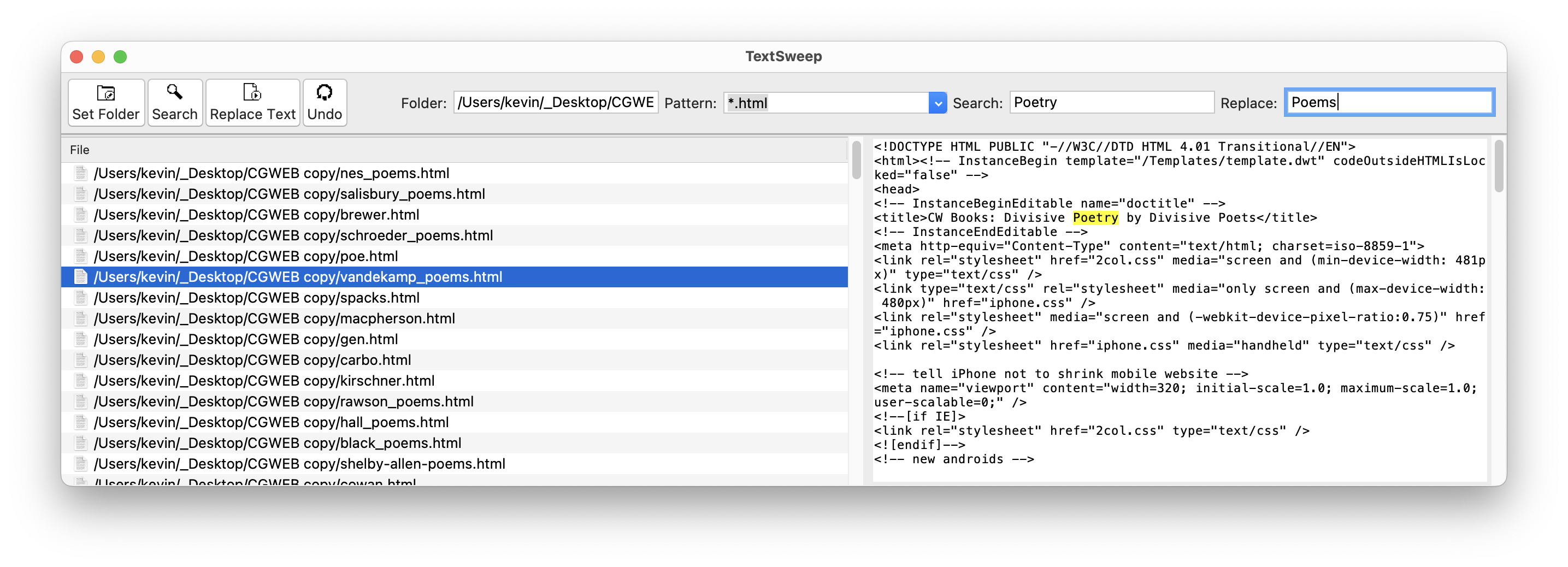
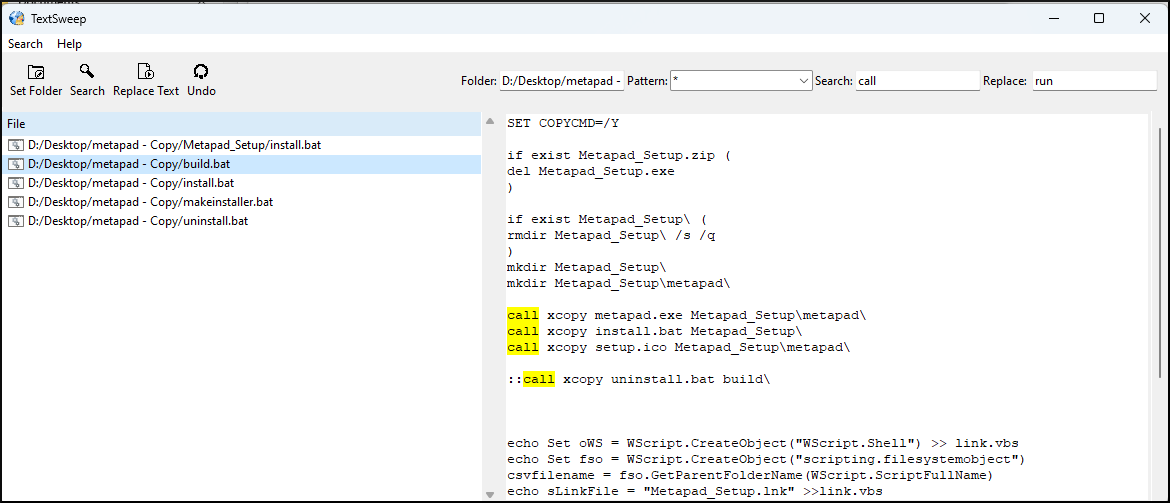
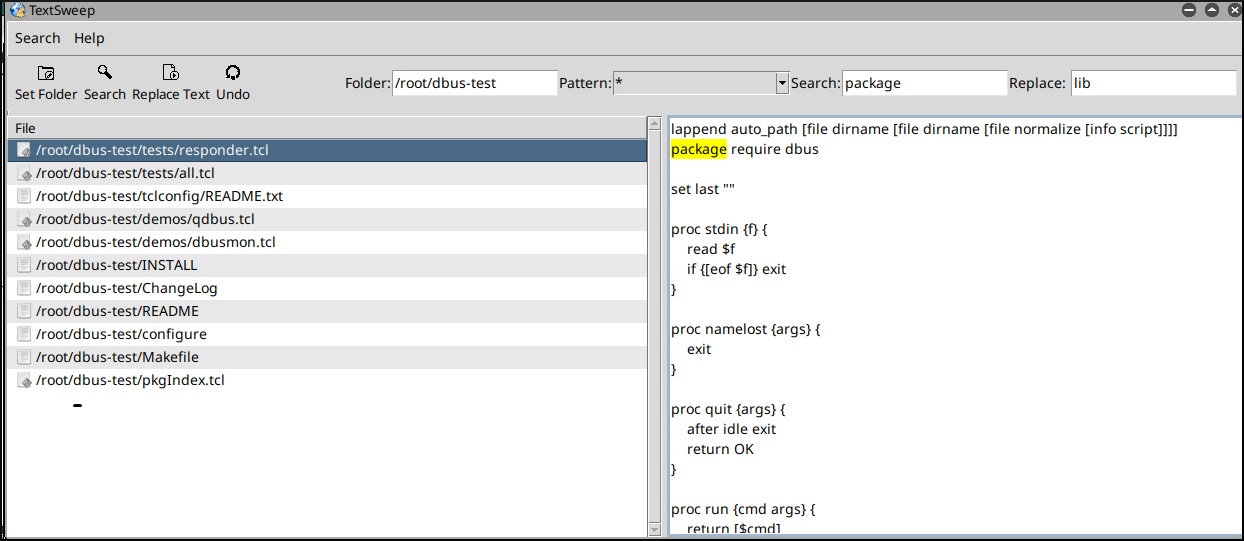
Why TextSweep?
- Faster than opening many files in a text editor and doing individual search/replace operations.
- More intuitive than other dedicated search-replace tools that feature an overwhelming variety of options and/or a complex interface.
- Less error-prone than using command-line programs to do search/replace operations.
- Thorough user documentation via the "Help" menu.
- Highlight all search/replace terms in data display.
- Safe to use because all replace operations are easily undone.
- "TextSweep is well-designed, it is fast and elegant."--MacOSXGuru
- "A handy utility for those who want to parse multiple files and replace certain strings inside them."--Softpedia
Installing TextSweep
To install TextSweep download the latest version. It can be installed anywhere on your machine. macOS 14 and Windows 11 are the minimum supported platforms. Recent versions of Linux should work as well.
What's New in Version 6.0
- Support for Linux.
- Expanded scripting commands.
- Addition of search-only functions.
